HP Deskjet 2320 All in one Printer
KSh9,600.00 Original price was: KSh9,600.00.KSh9,400.00Current price is: KSh9,400.00.
HP Deskjet 2320 All in one Printer
A4 printer, scanner and copier
7.5 pages per minute in black and white
5.5 pages per minute in colour
4800x 1200dpi, USB 2.0
HP Deskjet 2320 All in one Printer
The simple way to get the essentials. With seamless setup from PC and dependable printing, you can handle your everyday printing, scanning, and copying needs with an affordable printer. Use HP Smart app for a simple setup, and you’re ready to go.1
Dynamic security enabled printer. Intended to be used with cartridges using only HP original electronic circuitry. Cartridges with modified or non-HP electronic circuitry may not work, and those that work today may not work in the future.
Functions
Print, copy, scan
Printing specifications
Number of print cartridges
2 (1 each black, tri-color)
Replacement cartridges
3YM61AE HP 305 Black Original Ink Cartridge (~120 pages yield)
3YM62AE HP 305XL Black High-Yield Original Ink Cartridge (~240 pages yield)
3YM60AE HP 305 Tri-Color Original Ink Cartridge (~100 pages yield)
3YM63AE HP 305XL Tri-Color High-Yield Original Ink Cartridge (~200 pages yield). Actual
Connectivity
Connectivity, standard
Hi-Speed USB 2.0
Minimum system requirements
Windows 10, 7: 1 GHz 32-bit (x86) or 64-bit (x64) processor, 2 GB available hard disk space, Internet connection, USB port, Internet Explorer
Compatible operating systems
Windows 10, 7
Memory specifications
Memory, standard
Integrated memory
Maximum Memory
128 MB SDRAM, 32 MB flash
Scanner specifications
Scanner type
Flatbed
Scan file format
JPEG, TIFF, PDF, BMP, PNG
Scan resolution, optical
Up to 1200 dpi
Bit depth
24-bit
Scan size, maximum
216 x 297 mm
Digital sending standard features
Copier specifications
Copy resolution (black text)
Up to 600 x 300 dpi
Copy resolution (color text and graphics)
Up to 600 x 300 dpi
Copies, maximum
Up to 9 copies
Dimensions and weight
Minimum dimensions (W x D x H)
425.2 x 304.1 x 149.1 mm 1
Maximum dimensions (W x D x H)
425.2 x 304.1 x 149.1 mm 1
Weight
3.42 kg
Package weight
4.45 kg
Design
Product color
White
What’s included
What’s in the box
- HP DeskJet 2320 All-in-One printer
- HP 305 Setup Black Cartridge
- HP 305 Setup Tri-color Cartridge
- Regulatory flyer
- Setup guide
- Reference guide
- Power cord. For ink volume and page yield information,
- Please purchase USB cable separately



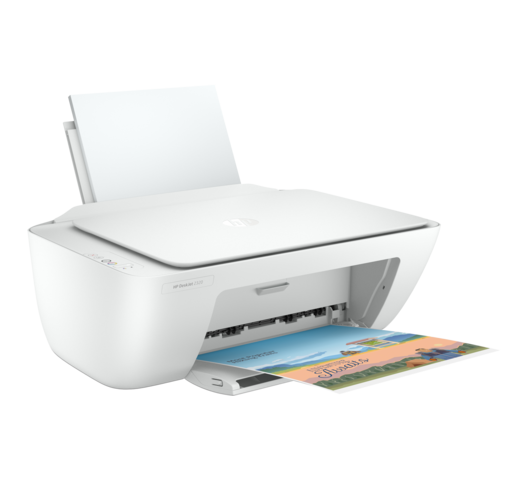




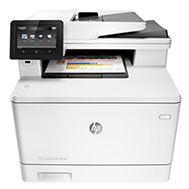



Reviews
There are no reviews yet.